10 Useful Tips for JavaScript Programmers
JavaScript is a powerful and flexible programming language, but there are several points to keep in mind to write more efficient and professional code. Here are 10 tips to help you improve your JavaScript skills:
1. Use Const and Let Instead of Var
Since ES6, using const and let is recommended over var. const is used for variables that won't change, while let is used for variables that can have changing values. This helps make your code more readable and prevents unwanted errors.
const PI = 3.14159;
let count = 0;
2. Utilize Arrow Functions
Arrow functions provide a concise syntax and solve issues with the this context.
// Concise syntax
const multiply = (a, b) => a * b;
// Solving this context issue
const obj = {
name: 'John',
greet: function() {
setTimeout(() => {
console.log('Hello, ' + this.name);
}, 1000);
}
};
3. Implement Destructuring
Destructuring helps you extract values from arrays or objects easily.
const person = { name: 'Alice', age: 30, city: 'New York' };
const { name, age } = person;
const colors = ['red', 'green', 'blue'];
const [first, second] = colors;
4. Use Spread Operator
The spread operator (...) is very useful when you want to copy arrays, merge objects, or pass arguments.
const arr1 = [1, 2, 3];
const arr2 = [...arr1, 4, 5];
const obj1 = { a: 1, b: 2 };
const obj2 = { ...obj1, c: 3 };
5. Handle Asynchronous Operations with Async/Await
async/await makes handling asynchronous tasks easier and clearer compared to traditional Promises.
async function fetchData() {
try {
const response = await fetch('https://api.example.com/data');
const data = await response.json();
return data;
} catch (error) {
console.error('Error:', error);
}
}
6. Use Optional Chaining
Optional chaining (?.) helps avoid errors when accessing properties of potentially undefined objects.
const user = {};
console.log(user?.profile?.name); // Does not throw an error
7. Utilize Nullish Coalescing
The ?? operator provides a default value only when the value is null or undefined.
const count = null;
const displayCount = count ?? 0; // displayCount will be 0
8. Perform Precise Type Checking
Use === instead of == to compare both value and data type accurately.
console.log(0 === false); // false
console.log(0 == false); // true
9. Leverage Map and Set
Map and Set provide more efficient ways of storing data compared to traditional objects and arrays.
const userMap = new Map();
userMap.set('name', 'John');
const uniqueColors = new Set(['red', 'green', 'blue', 'red']);
console.log(uniqueColors.size); // 3
10. Performance Optimization
- Avoid using too many nested loops
- Use methods like
filter(),map(),reduce()instead of traditional loops - Implement lazy loading when working with large data
const numbers = [1, 2, 3, 4, 5];
const squared = numbers.map(num => num * num);
Applying these tips will help your JavaScript code become cleaner, more efficient, and easier to maintain. Always keep learning and stay updated with the latest JavaScript techniques!
Related blogs
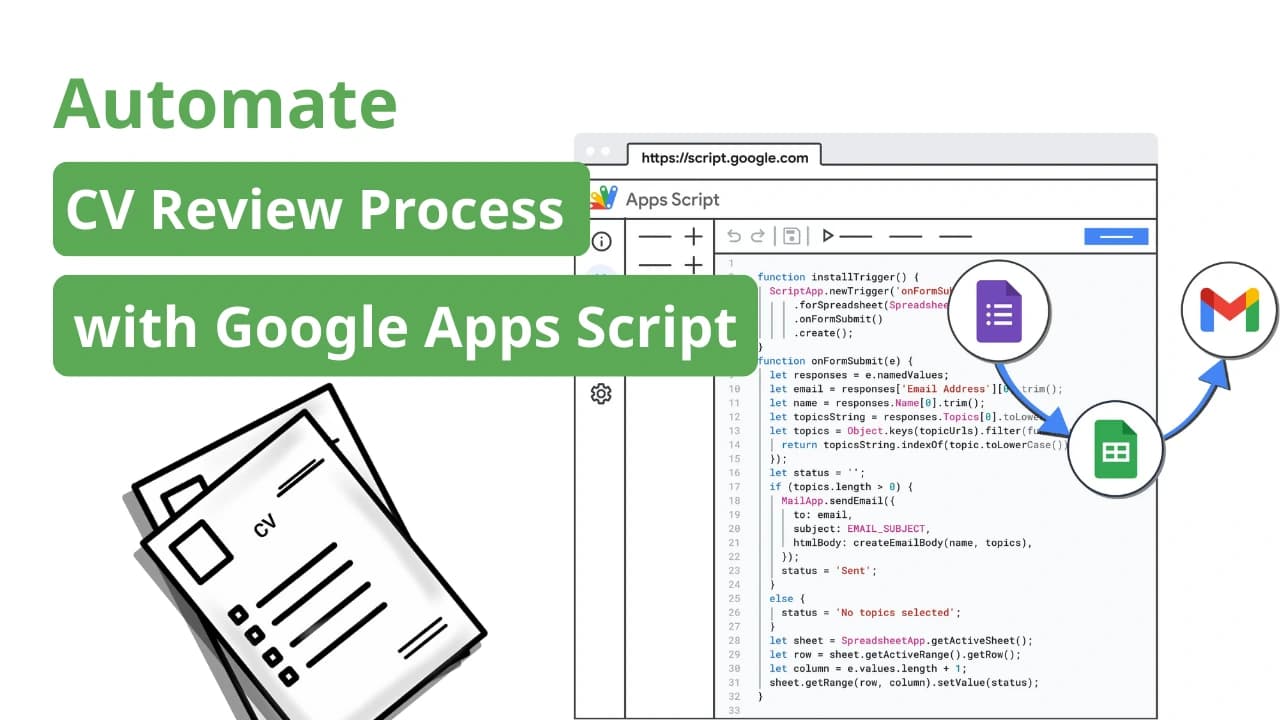
Quy trình tự động hóa đánh giá CV với Google Apps Script
Tìm hiểu cách sử dụng Google Apps Script để tự động hóa quy trình đánh giá CV, giúp tiết kiệm thời gian và nâng cao hiệu quả công việc.
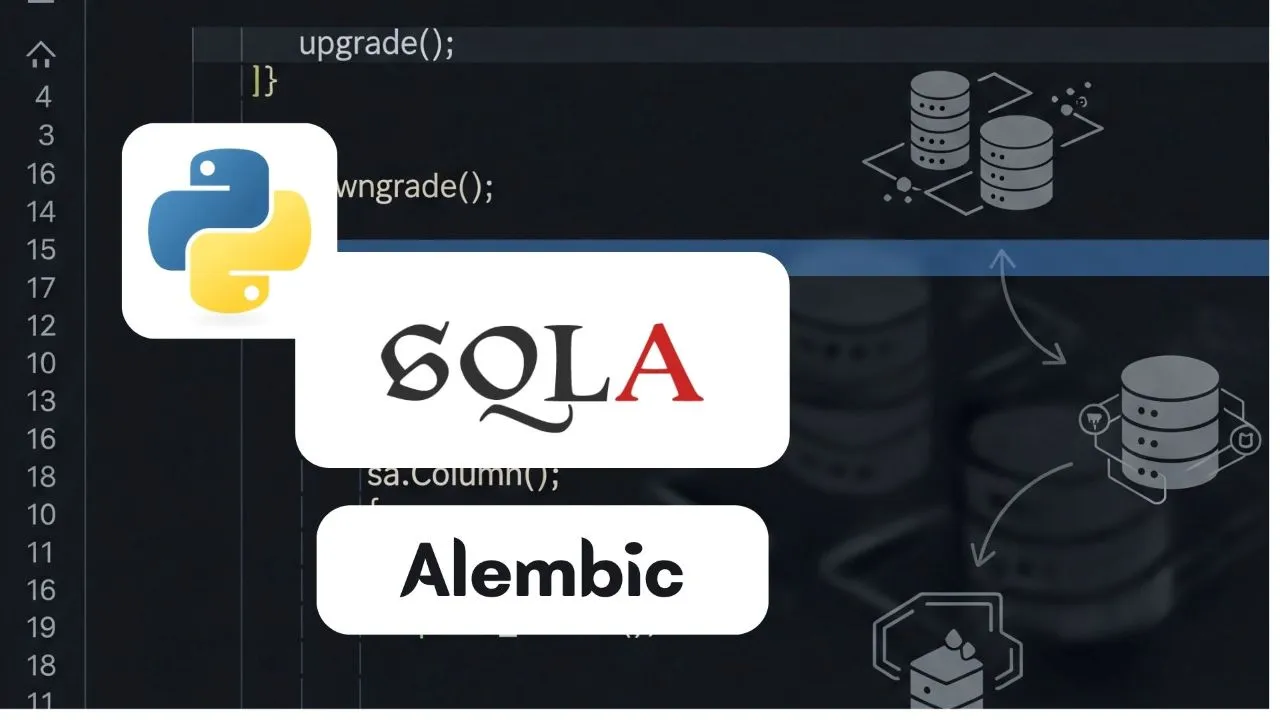
Tìm Hiểu Về Alembic - Thư Viện Migration Cho Python
Hướng dẫn chi tiết về Alembic, thư viện migration mạnh mẽ cho Python, giúp quản lý và áp dụng các thay đổi trong cơ sở dữ liệu một cách dễ dàng.

Định dạng số thành tiền Việt Nam Đồng trong JavaScript
Hướng dẫn cách định dạng số thành tiền Việt Nam Đồng (VND) trong JavaScript một cách đơn giản và hiệu quả.